The most recent update has brought about a number of issues in The Sims 4, and the below issue is one of the most common.
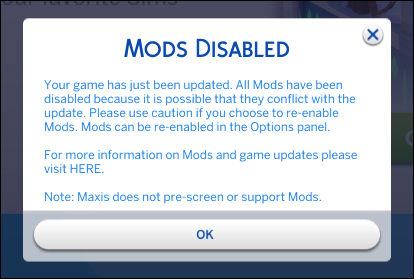
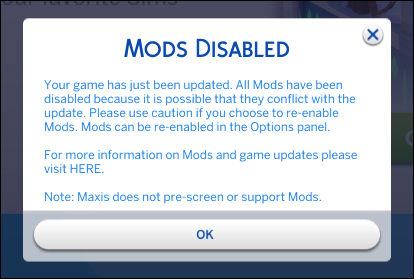
There is an easy way to fix it 'though.
Go to your folders:
Documents>EA Folder>The Sims 4 Folder> Gameversion.txt Document
Launch the game and see it if works. If not, try deleting the "Options" file, too.
If none of these fixes it, check your firewall / antivirus if it's blocking your game.
Otherwise, repair your game.
If none of these fixes it, check your firewall / antivirus if it's blocking your game.
Otherwise, repair your game.
--------------------------------------------------------------------------------------
Link/s not working/updated? Leave a comment below and we'll fix it!
Need help downloading/troubleshooting your mods? CONTACT US for assistance!
Do you like what I do? You can buymeacoffee! 😘😘😘
Need help downloading/troubleshooting your mods? CONTACT US for assistance!
Do you like what I do? You can buymeacoffee! 😘😘😘


