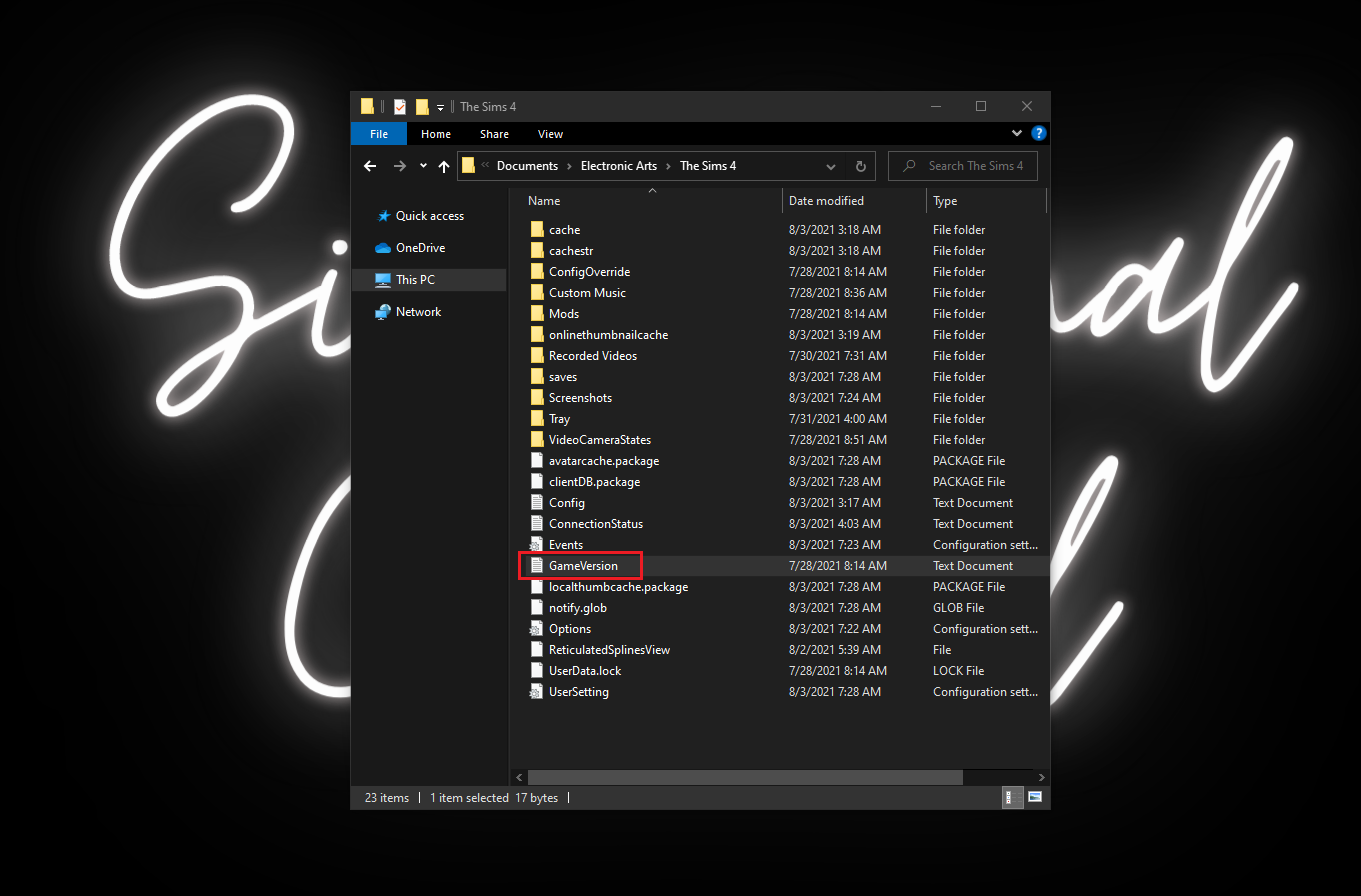1) Open The Sims 4 folder in your computer. Unless you changed the path, you can find it under Documents/Electronic Arts:
2) Inside The Sims 4 folder is a text file named "GameVersion".
3) Open it and it should show you the version number of your game.
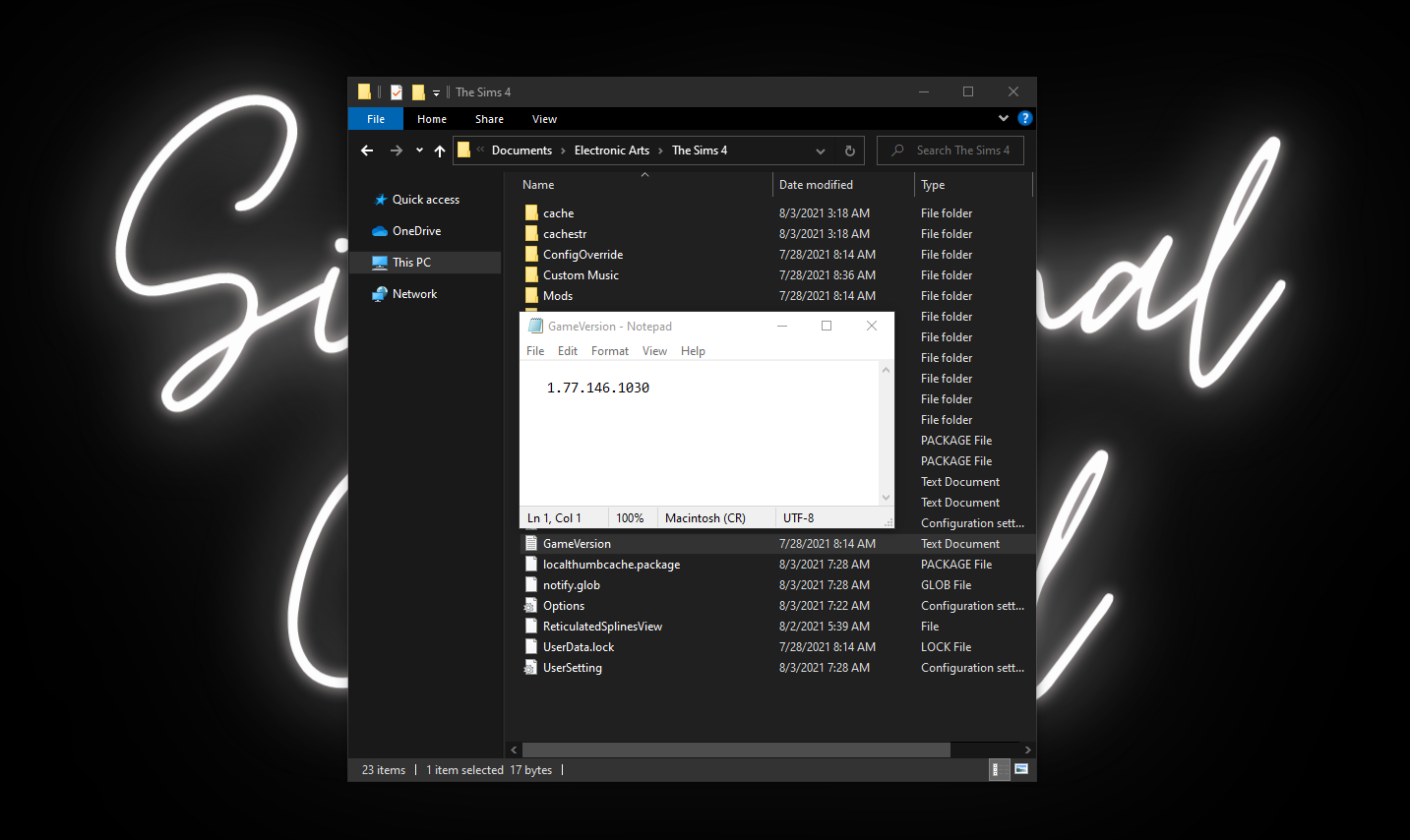
4) Alternatively, you may also check it in game, at the Home Page, bottom right (click on image to enlarge).
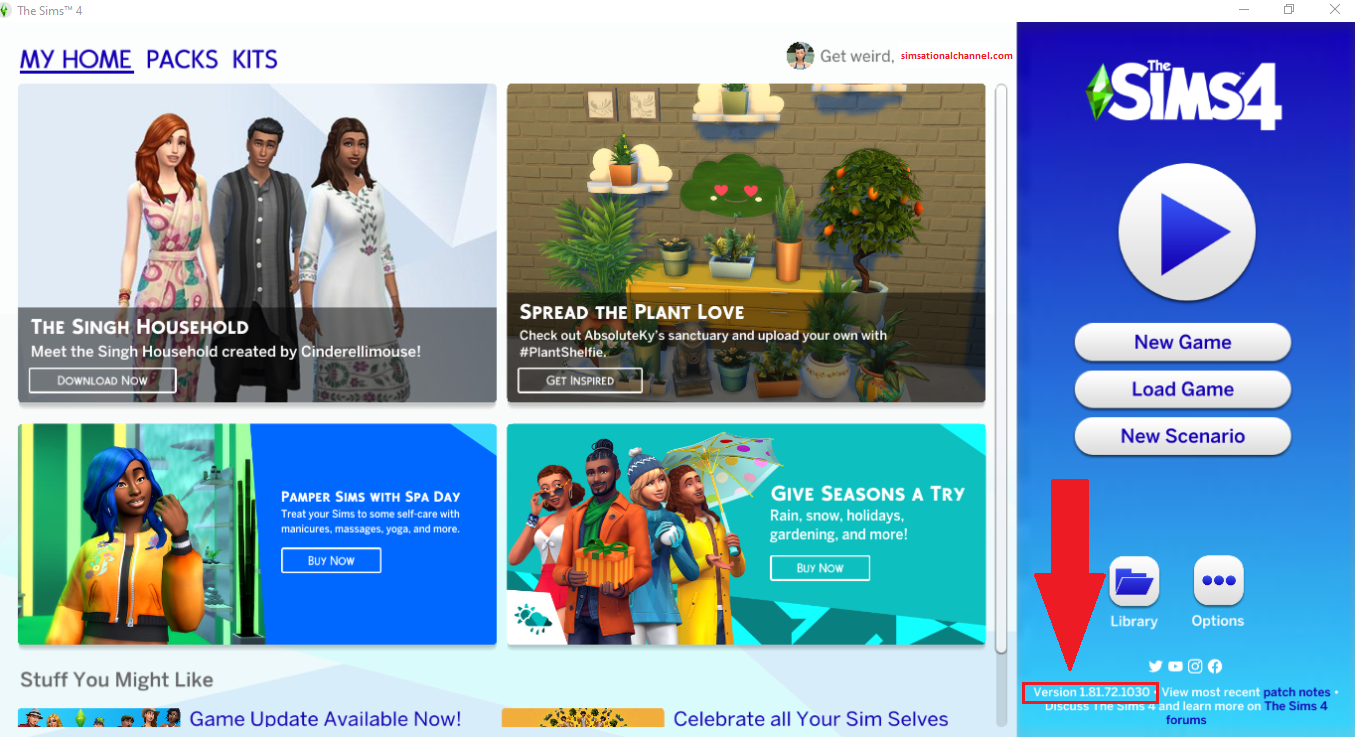
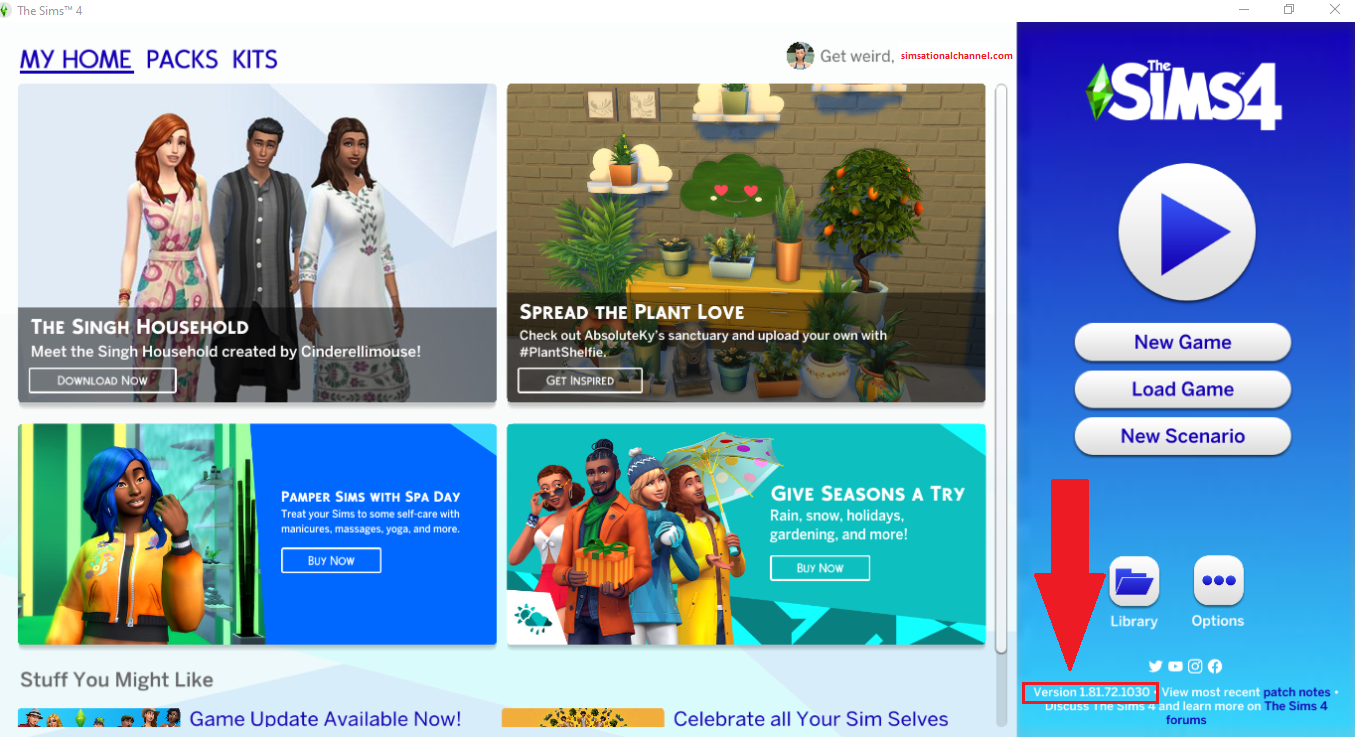
--------------------------------------------------------------------------------------
Link/s not working/updated? Leave a comment below and we'll fix it!
Need help downloading/troubleshooting your mods? CONTACT US for assistance!
Do you like what I do? You can buymeacoffee! 😘😘😘
Need help downloading/troubleshooting your mods? CONTACT US for assistance!
Do you like what I do? You can buymeacoffee! 😘😘😘
Tags
Guides